Submitting document collections
Submitting document collections
Data in text, image, audio or video formats.
What is a document collection
A document collection is research data which consists of documents in the form of text, audio, video or images. For example, this could be documents from a research project that has included the use of qualitative interviews.
Contents of a document collection submission
- The two index files in the XML format, the archive description file and the context documentation file that you receive from your caseworker in an e-mail.
- Your context documents converted to an archival format and put into a folder structure
- Your data in the form of digital documents that you convert into an archival format and place in a folder structure.
- A completed spreadsheet template with metadata information about all the digital documents that make up your submission.
Once we have received your submission, we will carry out the final part of the process and create the final archive version.
Steps you need to go through when submitting a document collection
1. Index files
Retrieve the two index files in the XML format: the archive description file and the context documentation file. You receive these files from your caseworker by e-mail.
Place the index files on your delivery media (e.g. a usb stick) in a folder named “Indices”.
2. Context documents
Convert your context documents to be converted to the TIFF file format (text, spreadsheets, and images), MP3/WAV (audio files) or MPEG2/MPEG4 (videos).
Place the converted context documents on the delivery media in a folder named “Contextdocumentation”.
3. Convert to archive format
Convert all your digital documents to archive format:
- TIFF (.tiff) for regular office documents in the form of text, spreadsheets and images
- JPEG2000 (.jp2) for large drawings, maps and photos
- MP3 (.mp3) for audio files
- WAV (.wav) for audio files where high quality is important
- MPEG2 (.mpg) for video files
- MPEG4 (.mpg) for video files
Place the converted documents on the handover media in a folder named “lbnr_Dokumenter”.
4. Fill out the spreadsheet template
Record information about all digital documents that are in the “lbnr_Dokumenter” folder in the spreadsheet template.
Download spreadsheet template for document registrations.
The registered information will be used by future users to search the documents.
When filling out the spreadsheet, please note the following:
- A row in the spreadsheet is filled out per document in the folder structure. Columns must be retained in the spreadsheet in the order specified even if they are not filled out.
- SourcePath and Title must be filled in for all documents registered in the spreadsheet.
- The date for the document must be filled in if it exists and must comply with the format YYYY-MM-DD, e.g. 2019-08-12.
- Other information to fill out in the spreadsheet is optional.
- Adding additional information about the documents in additional columns inserted after the last column of the spreadsheet is allowed. Column title in row 1 as well as column description in row 3 are mandatory to fill in for the additional columns added.
Place the completed spreadsheet on the submission media in a folder named “lbnr_Dokumentregistreringer”.
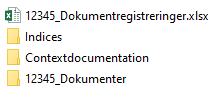
Legislation and guidance
If you have any questions about your submission
If you encounter any issues while testing or creating your submission copy, you can contact us by e-mail at mailbox@rigsarkivet.dk. Enter ‘Research Data Manager’ in the subject header.